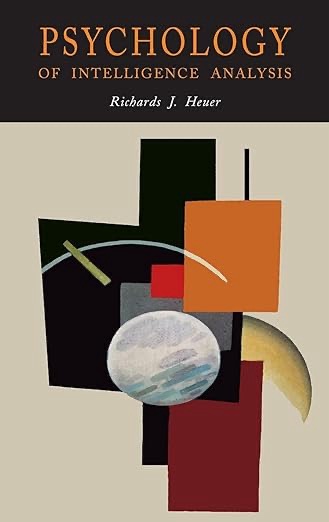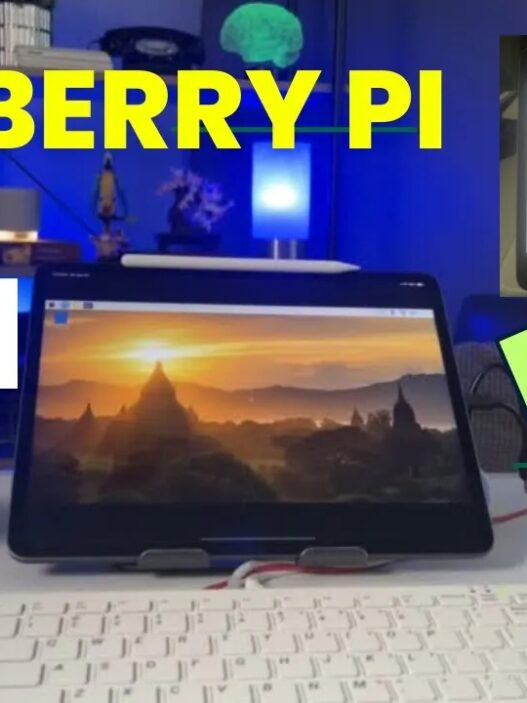This week, the Microsoft Whiteboard underwent some significant updates to both its interface and functionality.
There are several changes, so I created a YouTube video on these, but here are a few highlights.
- The toolbar is moved to the bottom of the screen giving more space to the screen
- The Export feature is incredible – you can export in high-quality, PDF, and even a zip file of all objects, links, etc.
- The ability to work with documents such as PDFs is enhanced
- More options for reactions
- A much improved “post it” note experience
- Great sharing, collaboration, and guidance features
Check out the video I posted for a tour of all of the above (and more)