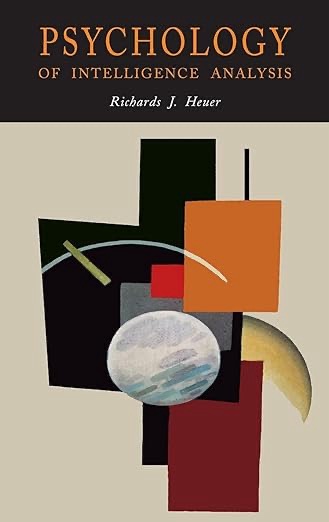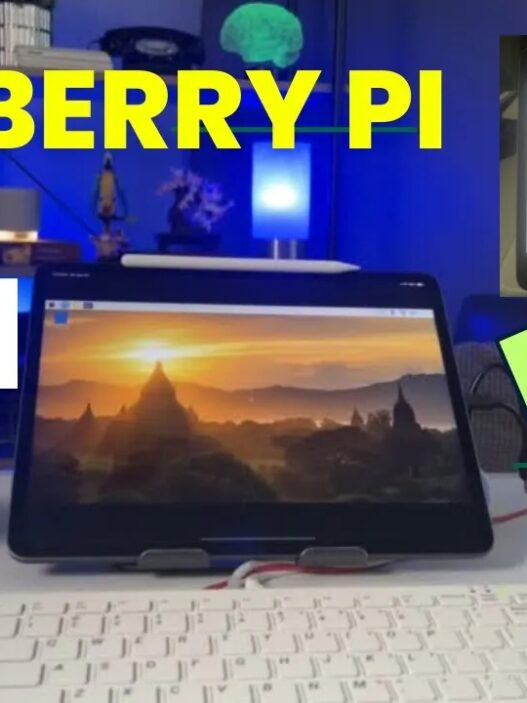Note-taking for learning, research, and to try to stay organized and capture experiences is something I think almost everyone does. It’s certainly a popular topic in the “Productivity” space on Social Media.
There’s the Journalling Influencers – with their Moleskin and Leuchtturm books – filled with Bullet Journals, sketches, and the “da Vinci Way”
Then, there are the paper notecard methods – file folders and Zettelkasten boxes. These deconstruction and organization methods for retrieval and synthesis are very popular (and for good reason – at their core they are quite helpful) and I certainly use them.
Moving into the digital realm, the advent of the “Markup” fans has lead to Applications such as Notion, Roam, Obsidian and many more. Personally, I do use Notion for some types of products and a program called OmniFocus for my GTD (Getting Things Done) system.
There is also a group (myself included) that prefer tools around Mindmapping – such as MindManager and The Brain Software. Both of which I use – again, for specific purposes.
Every few years, a new method of personal productivity is released to the world and catches attention. In 2022 the book “Building a Second Brain” by Thiago Forte was such a system. You will see many resources connecting a tool to this system.
A challenge with any system or tool is the learning curve that goes into becoming skilled on them. For example, a tool such as Notion is very powerful, but if you need to watch hours of tutorials to use it… well.
The same applies to many systems and tools – you can’t make the activity of using the tool the focus – the focus needs to be on the objective the tool serves: learning, researching, organization and meaningful connection to the material that allows for retrieval and retention.
Is there a single note-taking tool that combines power, functionality and easy of use? I think I might have found one – or, at least, one that allow me to work in my preferred manner.
Recently, I began working with an Application called Scrintal. Currently in a preview mode – I was pretty impressed at how it mimics and expands on my favourite organizational method – boards.
When I’m trying to organize, breakdown, build-up, and otherwise navigate information for the purpose of learning, Scrintal was a very good fit for my own organizational method. (I have my own method called the “Sea of C’s” – stay tuned for a post and video on that).
If you are interested in seeing Scrintal in use – check out my first video on it. My hope is to make many more demonstrating how I can use it for ideation, reference organization, resource deconstruction (book/journals), and other activities where I want to take notes for a purpose – rather than just to take notes.
Scrintal actually reached out to me and sponsored the video – thanks Scrintal! For a pretty limited time they also have a discount code I can share via this link: SCRINTAL
Here’s the video!